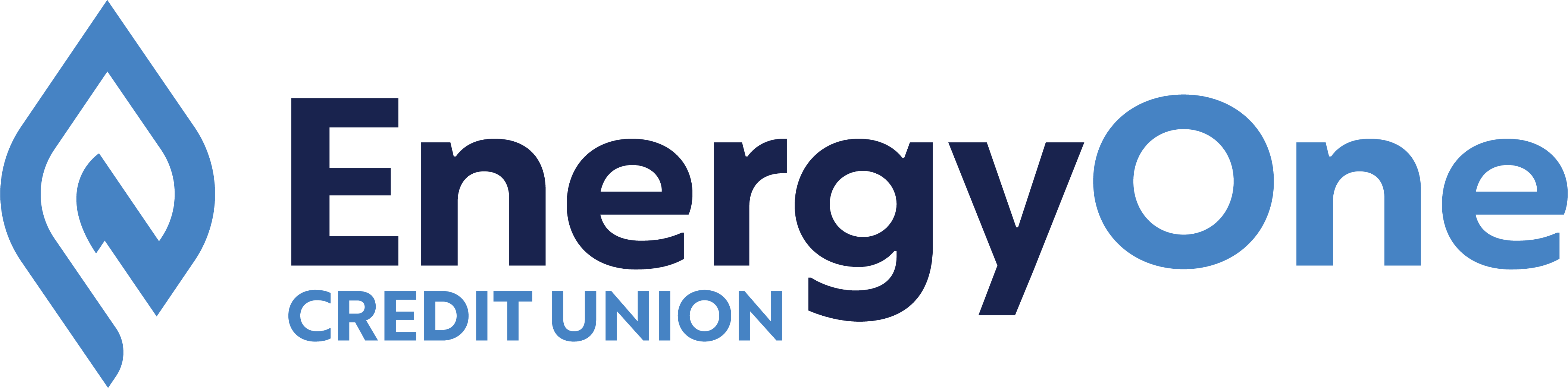Mastering Mobile Banking: A Guide to Checking Accounts on the Go
Published: December 6, 2023 1:18 pm Last updated: January 22nd, 2024 1:48 pmMobile banking has emerged as a game-changer for providing convenience in today’s fast-paced world. With just a few taps on your smartphone, you can manage your checking account anytime, anywhere. In this blog, we will list the perks of mobile banking and provide essential tips to help you master the art of banking on the go.
1. The Advantages of Mobile Banking
Mobile banking offers numerous benefits, making it a preferred choice. Here are a few advantages:
- Convenience: With online banking, you have an accessible checking account 24/7, eliminating the hassle of visiting a physical bank branch during working hours.
- Real-time Access: Mobile banking lets you stay updated with your account balance, transactions, and alerts in real-time.
- Quick Transactions: Transfer funds, pay bills, and deposit checks quickly, all at your fingertips.
- Enhanced Security: Mobile banking apps have advanced security features to protect financial information.
2. Getting Started with Mobile Banking
If you haven’t already, follow these simple steps to get started with mobile banking:
- Download the App: Visit your bank’s website or app store to download the official mobile banking app.
- Register Your Account: Follow the on-screen instructions to register your checking account and create a secure login.
- Enable Biometric Authentication: Set up biometric authentication, such as fingerprints or face recognition, for added security.
3. Navigating Your Mobile Banking App
Once you have signed up, familiarize yourself with the app’s key features:
- Account Overview: View your account balance, recent transactions, and upcoming payments at a glance.
- Funds Transfers: Transfer money between your accounts or to other people seamlessly.
- Bill Payments: Pay your bills using your checking account, saving you time and postage.
- Mobile Check Deposits: Snap photos of your checks and deposit them remotely into your account.
4. Security and Best Practices
To ensure the safety of your finances, follow these mobile banking best practices:
- Keep Your Device Secure: Set a strong password and enable automatic screen locking.
- Watch Out for Phishing Scams: Avoid clicking suspicious links or providing personal information.
- Enable Notifications: Configure alerts for account activities or transactions to stay informed of any potential fraud.
- Regularly Update Your App: Install updates to your mobile banking app as they become available to benefit from the latest security enhancements.
Mobile banking has changed how we manage checking accounts, offering unmatched convenience and flexibility. By following the tips mentioned above and embracing the security measures, you can confidently navigate your checking account on the go. If you need help with your finances, contact us today at Energy One Federal Credit Union. We would be happy to help you get started with a plan.
Tags: #checkingaccount, #mobilebanking, #mobilebankingtips